FREE CLOUD APPLICATIONS THAT EVERY BUSINESS HOUSES SHOULD USE
I'm going to demonstrate some top free cloud applications that run in a web browser which you can use for free just by clicking on the links. In this article –
Some best cloud-based apps for business areas-
Box (iOS, Android, Windows Phone and BlackBerry) ...
Dropbox (iOS, Android, BlackBerry, Kindle Fire) ...
Google Drive (Android, iOS) ...
OneDrive (iOS, Android, Windows Phone) ...
Amazon Drive (Android, iOS) ...
iCloud (iOS).
Other Cloud-Based Business Apps
MailChimp Cloud Application.
The Evernote Cloud Application.
Flickr Cloud Application.
Google Docs: It is a tried and trusted cloud word processor spreadsheet presentations and drawing package as with all cloud software using Google Docs means that you can always access your work from any computer files could also be uploaded or downloaded in a range of standard formats as well as created from scratch the Google Docs word processor is basic but fast and stable and I have personally already used it to write an entire book.
Google spreadsheet is also very solid and allows users to insert not just standard charts but also animated diagrams and maps link to spreadsheet data by creating a Google Docs form it is also possible to automatically conduct an online survey while you can use Google Docs privately all by yourself the collaborative features are also very good indeed once permissions are granted multiple users can work on a document simultaneously and can even open a chat window there is also a mobile version of Google Docs but allows you to access your documents on a Smartphone's,
Finally any kind of file can be uploaded and stored in the one gigabyte of free file space Google Docs can therefore be used to make online backups. it's also great for sharing files to large to attach to an email for example when Needed to send the figures and screenshots for my latest book to my publisher I just uploaded them to Google Docs and shared the folder in which they were located since June 200.
Google Docs has faced competition from Microsoft Office WebApps these are online versions of Word, Excel PowerPoint and OneNote and can be accessed from Windows Live SkyDrive
In contrast to Google Docs Office Web Apps are very much intended as compliments a locally installed office suite documents appear with full formatting while in View mode but are displayed more simplistically when being edited the collaborative functionality is also rather weak this set of these web apps do feature a familiar Microsoft ribbon well as a generous 25 gigabytes of free online storage.
Pixlr is an absolutely superb online image editor and offers a very powerful range of tools these include layers a history brush and a wide range of real-time filters. in-fact there is functionality included in Pixlr that's not available in some traditional image editing packages including Photoshop Elements anybody can use Pixlr for free without even registering this said no online storages provided which means that you have to save your work to a local Drive when you finished editing avery.com you will find another online image editor called Phoenix as well as a rather nice vector-based drawing package called –
Raven however, a very really exceptional media tools are it's mine our audio editor and rock music creator mine our permits multi-track audio recording and editing. all of the standard mixing controls are provided as are a range of audio effects there's also a very wide library of sample Clips included to get you started or as another option you can use the rock music creator to make your own audio loops and patterns the rock sequencer has a great interface for creating your own compositions includes over 50 free instruments and is highly addictive finally in this roundup of free cloud software –
Jake OTT is an online video editor the package provides two video tracks an audio track and effects track and allow users to add transitions and titles final movies can then be published directly to YouTube or other websites or else downloaded to your computer in a variety of formats the fact that video can now be edited in a web browser is also a great indication that cloud computing is starting to come of age ready there are loads of great cloud applications for links to many of them.
For more apps just look at the cloud computing directory on exploiting computers common in my book a brief guide to cloud computing but now that's it for another article
I hope to talk to you again very soon.
Thank you
Author- Dhruv Dev Dubey Business Head-3D India Group Be, MBA-HR, MTech-BITS Pilani P.S: We are looking for Technical/Non-Technical Content Writer, Blogger, Digital Marketer, Data Scientists, Graphic Designer, Animators, Voice Actors, etc.
|








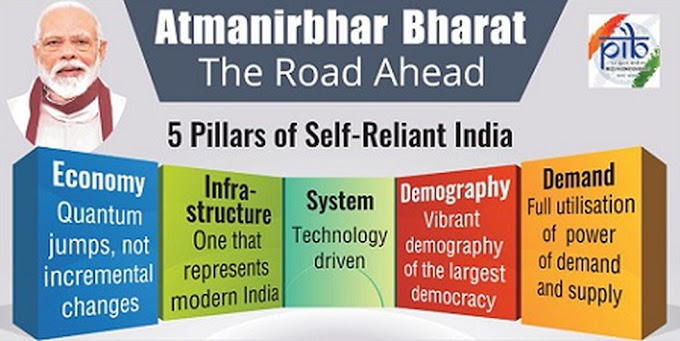
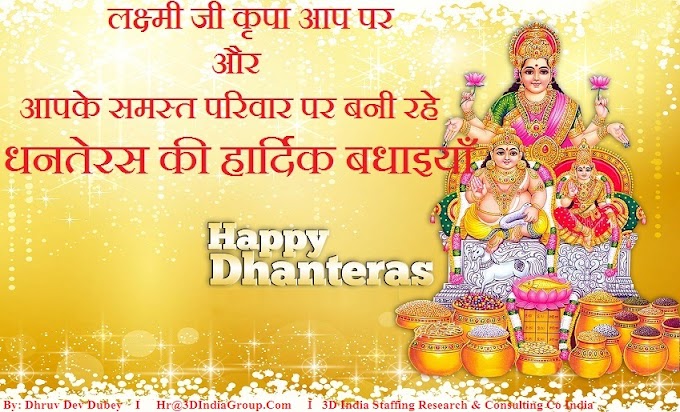
0 Comments